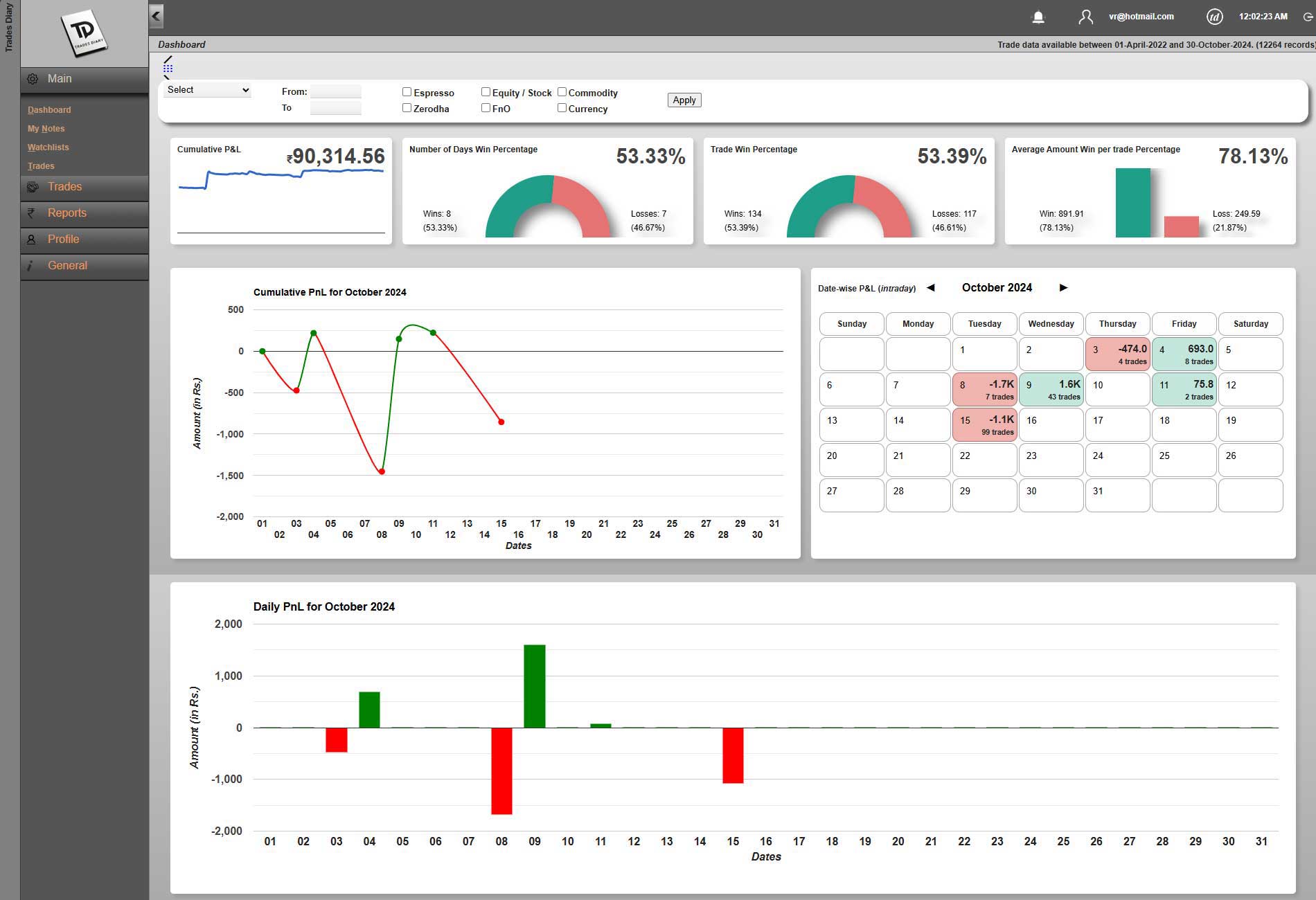
The menu is your gateway to navigating through the various features and tools available in the web application. It allows you to quickly access different sections like Dashboard, My Notes, Watchlists, Trades, Import Trades, Manual Trade Entry, Assets/Portfolio, Intraday Actions, Intraday Performance, and Profit & Loss.
Think of the menu as your command center. Efficiently navigating through the application using the menu will save you time and help you stay organized. Each click brings you closer to mastering your trading journey.
This section gives you a bird's-eye view of your trading performance over time. It shows your cumulative profit and loss (P&L), helping you understand your long-term success and areas for improvement.
Keep pushing forward! Each data point is a step in your journey towards becoming a more profitable trader.
This pie chart highlights the percentage of winning and losing days. It’s a quick way to see how frequently your strategies are working.
Celebrate your wins and learn from your losses. Every day is a new opportunity to refine your strategy.
This section shows the ratio of winning trades to losing trades. It helps you assess the effectiveness of your trading decisions.
Aim to improve your win percentage. Remember, consistency is key in trading.
This bar chart compares the average profit per winning trade against the average loss per losing trade. It provides insights into your risk-reward ratio.
Strive for bigger wins and smaller losses. Every trade is a chance to optimize your approach.
This line chart focuses on your monthly performance , showing the cumulative Profit and Loss for the month.
See how your strategies play out over a month. Stay motivated by tracking your progress day by day.
This calendar displays your daily P&L, offering a clear view of your performance throughout the month. It's perfect for spotting trends and understanding daily performance.
Use this calendar to track your progress and set monthly goals. Each day counts towards your overall success.
This bar chart displays your daily profits and losses for the month, providing a detailed view of each day’s results.
Analyze your daily performance to understand what’s working and what’s not. Adjust your strategies based on this data.